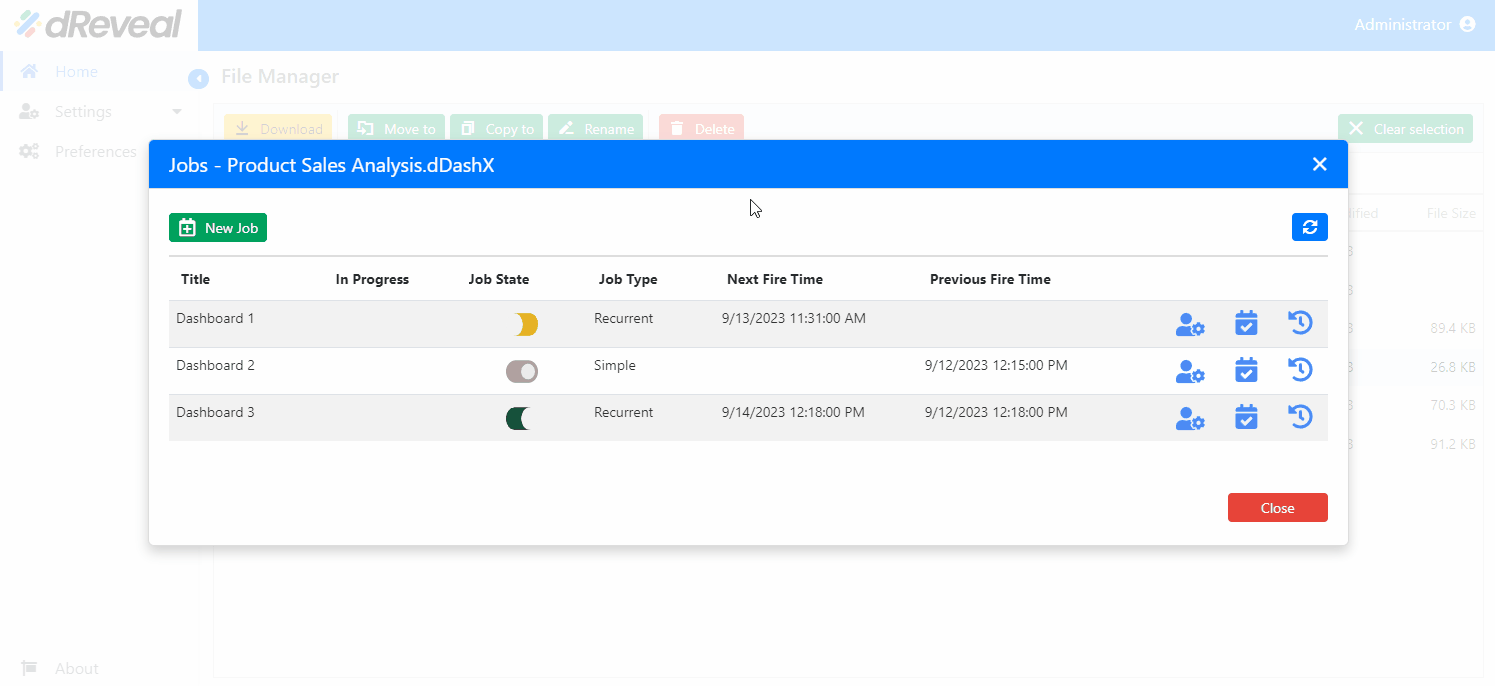Enable
Allows the user to reactivate the execution of scheduled jobs that were temporarily suspended using the Disable option. Once reactivated, the scheduled jobs will run again according to the previously established configuration.
To reactivate a scheduled job, first select a report file, then click on the report file settings (three small dots). Next, click on Manage Jobs and select the job you want to reactivate. After that, click on the Settings option and then click on Enable to resume the execution of the job.